Display remote links
1![]()
Show Local Pictures
1![]()
Customize Local Images
Use html, setstyle="width: 200px;"
1<img src="/spinner.gif" data-src="/avatar.png" style="width:200px;">One row, two columns.
1<div class="image-cols-2">2 <img src="https://astro-yi.obs.cn-east-3.myhuaweicloud.com/pexels-photo-8536415.jpeg">3 <img src="/spinner.gif" data-src="https://astro-yi.obs.cn-east-3.myhuaweicloud.com/pexels-kyle-miller-20582700.jpg">4</div>

For lazy loading: we need to enter /spinner.gif in src, and the real address of the image in data-stc. If you don’t want to use this feature, just enter the image’s real address in src.
One row, three columns
1<div class="image-cols-3">2 <img src="/spinner.gif" data-src="https://astro-yi.obs.cn-east-3.myhuaweicloud.com/pexels-photo-8536415.jpeg">3 <img src="/spinner.gif" data-src="https://astro-yi.obs.cn-east-3.myhuaweicloud.com/pexels-kyle-miller-20582700.jpg">4 <img src="/spinner.gif" data-src="https://astro-yi.obs.cn-east-3.myhuaweicloud.com/pexels-photo-20523844.jpeg">5</div>

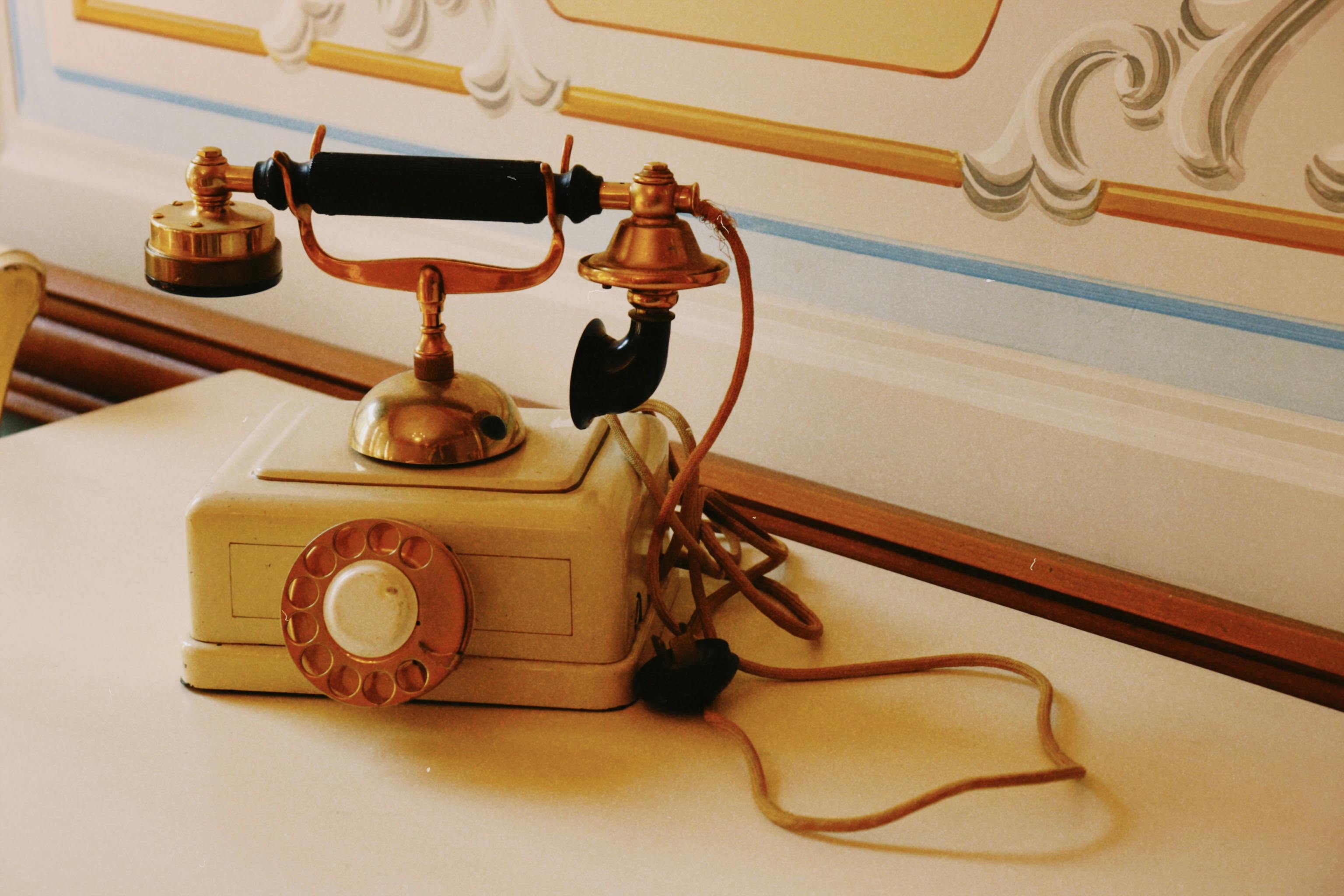
One row, four columns
1<div class="image-cols-4">2 <img src="/spinner.gif" data-src="https://astro-yi.obs.cn-east-3.myhuaweicloud.com/pexels-photo-8536415.jpeg">3 <img src="/spinner.gif" data-src="https://astro-yi.obs.cn-east-3.myhuaweicloud.com/pexels-kyle-miller-20582700.jpg">4 <img src="/spinner.gif" data-src="https://astro-yi.obs.cn-east-3.myhuaweicloud.com/pexels-photo-20523844.jpeg">5 <img src="/spinner.gif" data-src="https://astro-yi.obs.cn-east-3.myhuaweicloud.com/pexels-photo-8536415.jpeg">6</div>

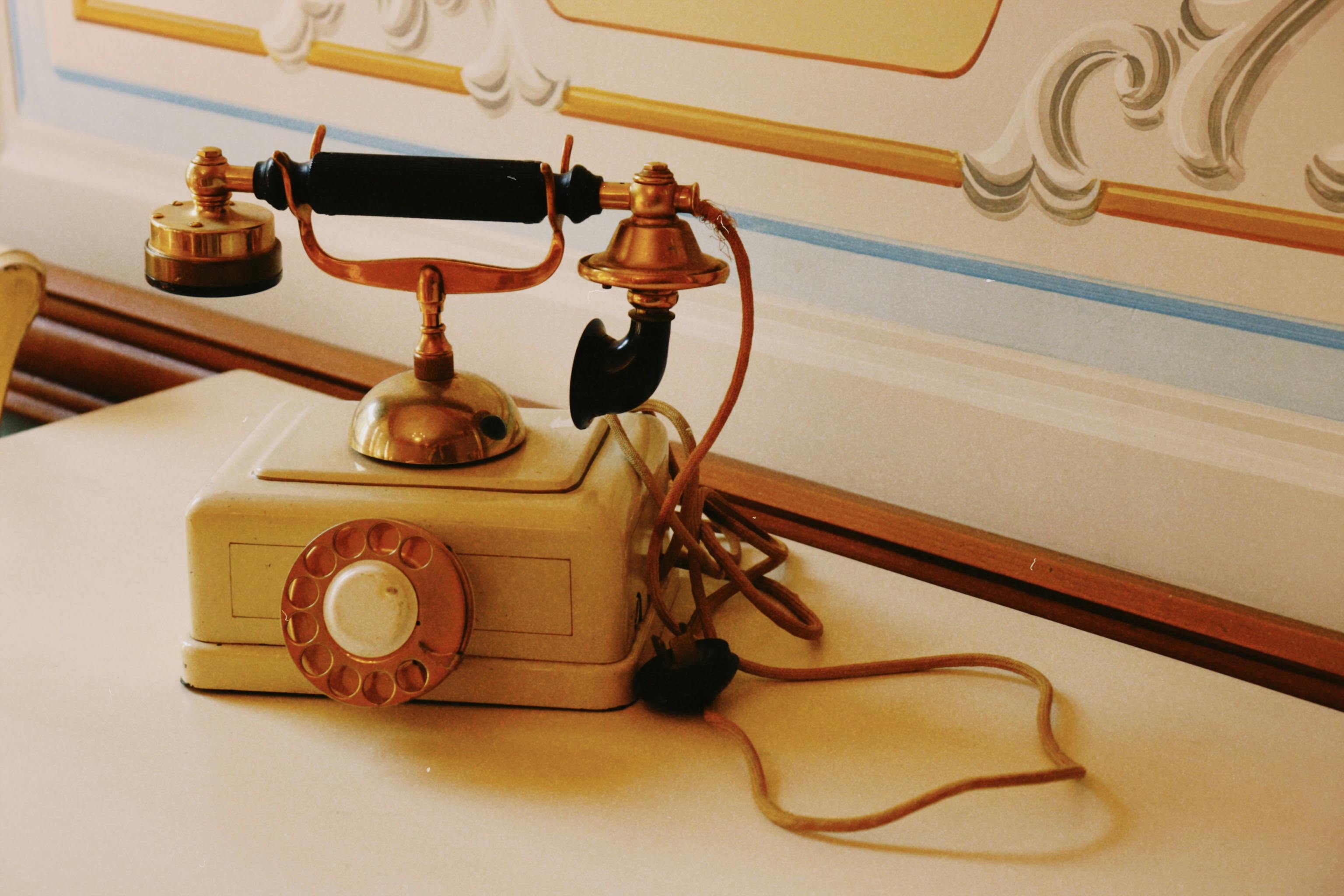

Actually, it’s all right.
You can actually display it however you want, you just need to know a little bit about TailwindCss.
1<div class="image-cols-2">2 <img src="/spinner.gif" data-src="https://astro-yi.obs.cn-east-3.myhuaweicloud.com/pexels-photo-8536415.jpeg">3 <img class="row-span-2" src="/spinner.gif" data-src="https://astro-yi.obs.cn-east-3.myhuaweicloud.com/pexels-jeffer-berrire-9027257.jpg">4 <img src="/spinner.gif" data-src="https://astro-yi.obs.cn-east-3.myhuaweicloud.com/pexels-kyle-miller-20582700.jpg">5</div>

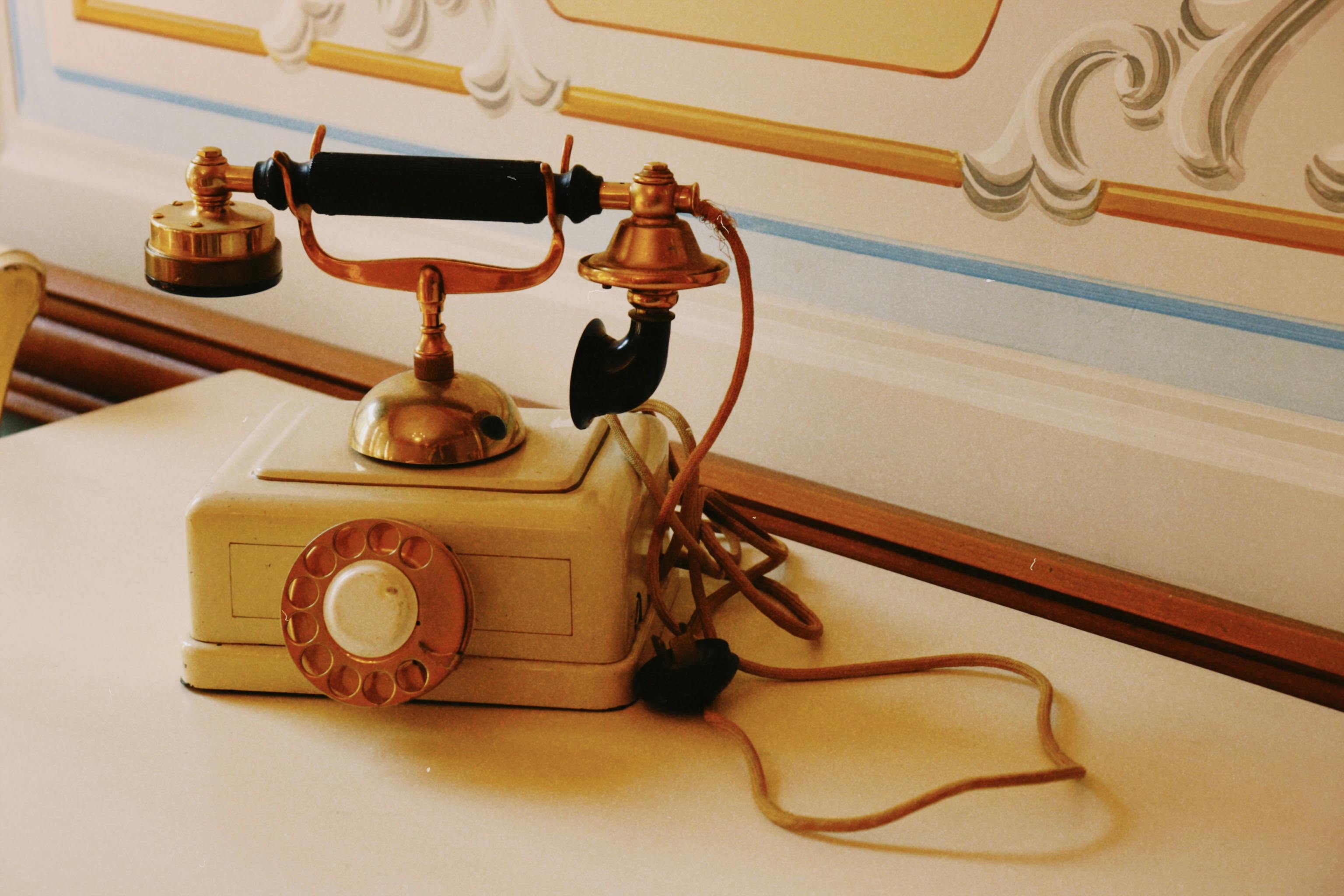
Remember
The theme provides three simple style classes that you can use directly.
- One row and two columns:
class="image-cols-2". - one row and three columns:
class="image-cols-3". - one row and four columns:
class="image-cols-4".
If you want a more complex display, check out TailwindCss.